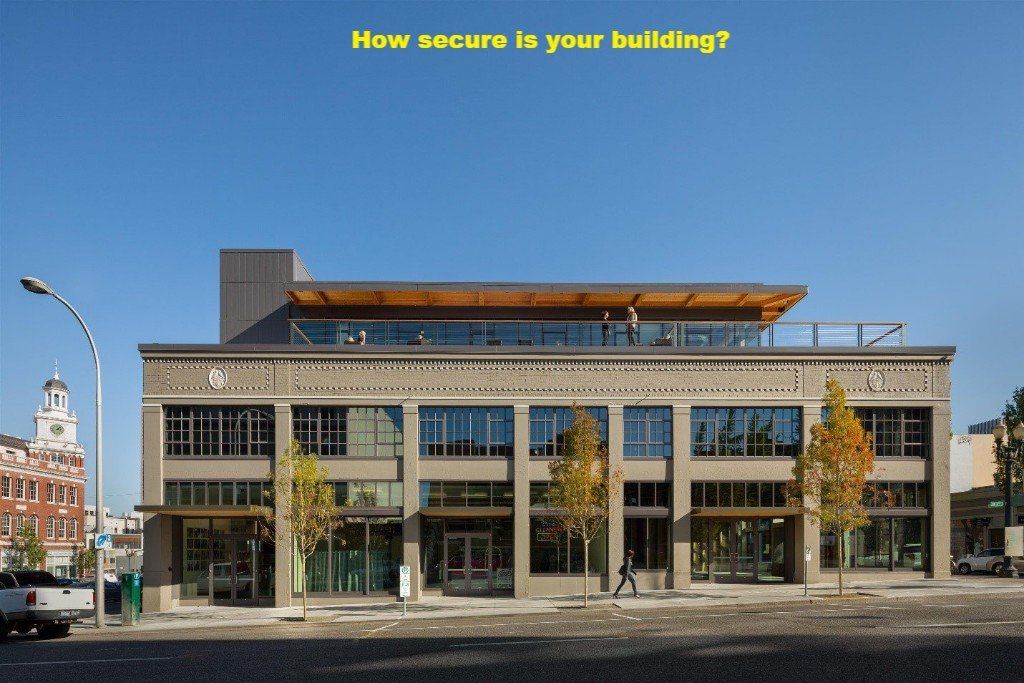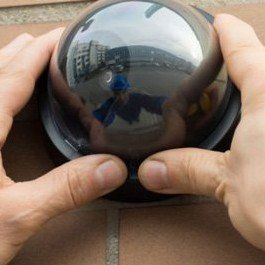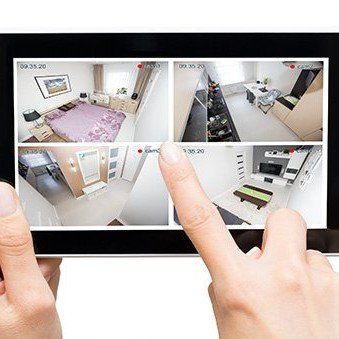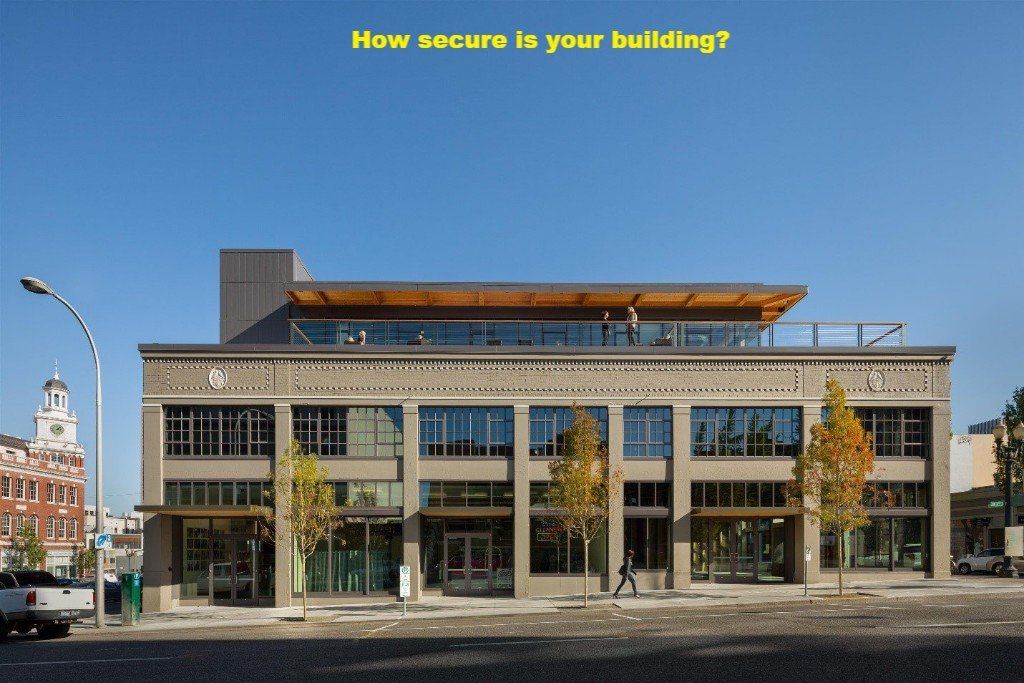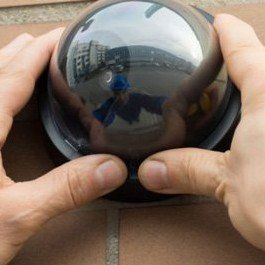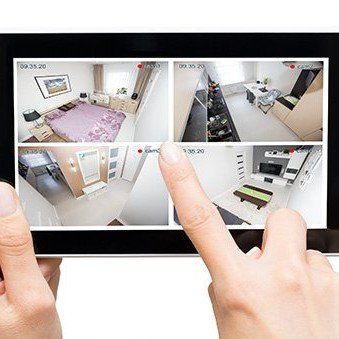By Patrick Torpey
•
02 Mar, 2018
It is far more common than most people realize, and far more dangerous. Over and over, employers are having problems getting employees out of the building when the alarm sounds. Owners may foresee this problem and have difficulties overcoming this obstacle. Designed for Property Protection, not Life Protection In many instances, especially for B Occupancies or business occupancies, the fire alarm system is designed for property protection only. This means that the fire alarm system is designed to detect the activation of the building sprinkler system so the fire department can be dispatched. This is a known as a sprinkler monitoring system. The requirements for the sprinkler monitoring system in California are: • Utilizing a CSFM (California State Fire Marshal) approved Fire Alarm Panel • Monitoring of the water flow detectors and any shut-off valves on the sprinkler system • Having one smoke detector above the fire alarm panel • One manual activated pull station, usually located in the main lobby • One fire alarm annunciator (fire alarm keypad to identify alarm and trouble zones). This too is usually located in the front lobby. • One horn strobe unit (sounder and light) located in the front lobby. • HVAC Unit shutdown How This Can Create the Perfect Storm In a system designed purely for property protection, it does exactly what it is designed to do– protect property. If the sprinkler system should activate due to a fire the occupants, employees, are not aware of this activation unless they are in the front lobby of the building because this is where the horn strobe unit is located. This could be a huge liability for a company and ultimately result in injury or death to their employees. Most companies conduct regular evacuation drills so as to be able to get their employees out of the building and account for the employees in the event of an emergency. These drills are often unsuccessful because they do not have the right system in place. Some companies use the phone paging system to alert employees to evacuate, others use bull horns – running throughout the building, others have a designated ERT (emergency response team) who’s responsibility, among others, is to get employees out of the building and proactively handle the issue. There are several problems with this approach, including: • It depends on the ERT to be present in order to fulfill duties • It delays response, using critical time • Locating and informing everyone in enough time is likely not a realistic expectation The Solution For those companies whose buildings are equipped with the minimal fire protection and want a sure proof method of getting employees out of the building, Fire Code does allow for the addition of the evacuation components to alert all personnel of an issue and have them evacuate the building. This involves installing horn/strobe and strobe units throughout the building in conformance with fire alarm codes and for installing manual pull stations at the exit locations so the alarm can be manually activated. This allows for activation when there is a need to evacuate for reasons other than fire such as an earthquake, chemical release, and others. With the horn/strobe and strobe units in place, upon activation, the horns sound and alarm and the strobes flash in a synchronized manner to alert personnel. Adding the evacuation components to a B Occupancy is strictly a voluntary action. However, because it is a modification to the fire alarm system it must be done in accordance with Fire Code and has to be approved by the AHJ (Authority Having Jurisdiction) typically the local fire department. Code is very specific about the placement and spacing of the horn strobes and strobes throughout a building. Protection Plus Security Services is a full-service electronic security system integrator serving the greater San Francisco Bay Area and expert in meeting your fire and security needs. For more information about adding the evacuation component to a B Occupancy building, contact us at 800-498-9297 today!